Published
- 2 min read
Python cli application
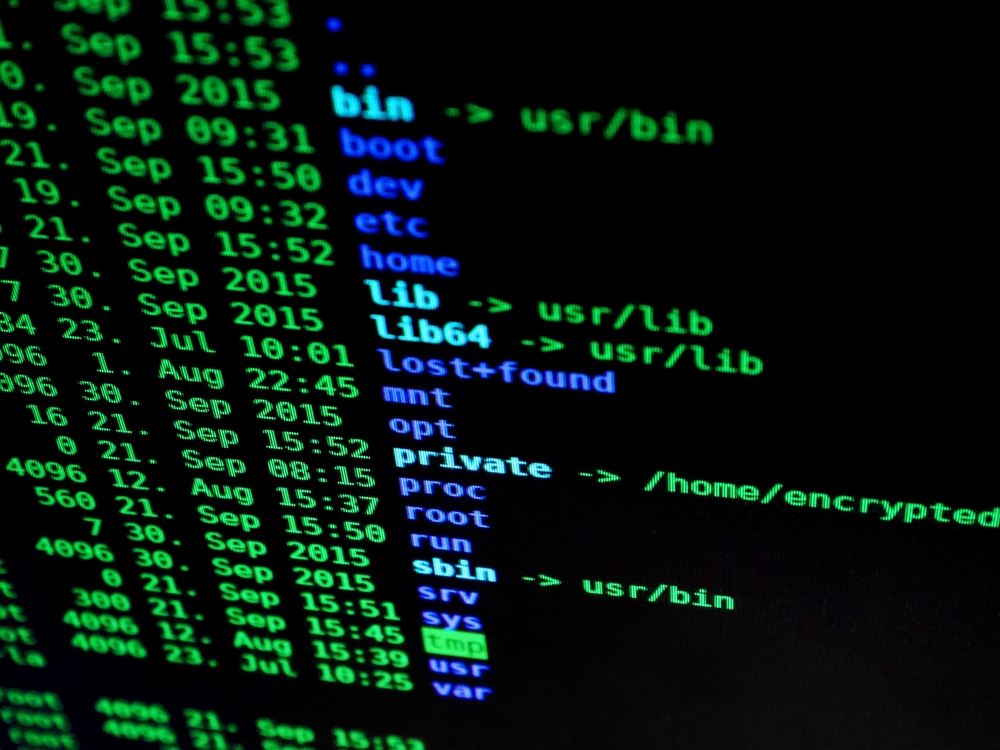
I have been developing an Python application to be able to be run as a CLI tool. In this article I speak about how I implement that using click library.
Since I want to create a nice CLI tool, I search some libraries and found the click library: https://pypi.org/project/click/.
This tool allows the developer to create a beatiful CLI interaction with minimal code.
Each operation you can perform with the application is called Command. In thise case we want to perform two operations: hello and bye, so we’ll create two commands for that.
To define a command, we need to do two things:
- Create the source and annotate it with
@click.group():
@click.group()
def bye_source():
pass- Create the command method and annotate it with the source created before
@bye_source.command()
@user_option_required
@verbose_option
def bye(**opts):
user_name = opts["user"]
say_bye(user_name)
def say_bye(user_name):
debug(f"Saying bye to {user_name}")
info(f"Bye {user_name}")I decide to separate the bye in two methods because this way testing the actual logic is way easier. If we have it only in the bye, we need to use the click library in testing as well.
Once we have created the commands, we must define an entrypoint which imports them and setup click library:
import click
from examplecli.commands.hello import hello_source
from examplecli.commands.bye import bye_source
WELCOME_MESSAGE = """
Welcome to Example CLI!
"""
def start():
cli = click.CommandCollection(
sources=[hello_source, bye_source], help=WELCOME_MESSAGE)
cli()
if __name__ == '__main__':
start()Now we can run the program directly from the console:
python3 examplecli/entrypoint.py
Usage: entrypoint.py [OPTIONS] COMMAND [ARGS]...
Welcome to Example CLI!
Options:
--help Show this message and exit.
Commands:
bye
helloIf we want to package the application, we need to do one more thing. In the setup.py file we must specify the console entrypoiny:
#!/usr/bin/env python
from setuptools import setup, find_packages
from os import environ
with open('requirements.txt') as fp:
install_requires = fp.read()
with open('requirements_test.txt') as fp:
tests_require = fp.read()
setup(name='example-cli',
version=environ.get('EXAMPLE_CLI_VERSION', '0.0.1'),
description='Example CLI',
author='Adrian Galera',
author_email='',
python_requires='>=3.6.*',
packages=find_packages(),
install_requires=install_requires,
tests_require=tests_require,
entry_points={
'console_scripts': [
'example-cli = examplecli.entrypoint:start',
]
}
)Now we can build the app and install it using pipx:
EXAMPLE_CLI_VERSION=$VERSION python3 setup.py sdist bdist_wheel
pipx install dist/example_cli-0.0.1+local*-py3-none-any.whl --forcepipx will create the binary cli tool. Now we can run it as a standalone application:
example-cli hello --user test
2022-12-13T15:40:23.029Z | Hello test